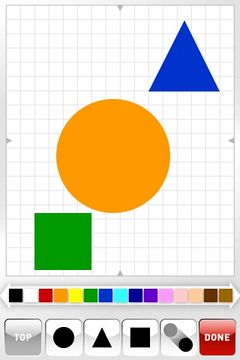Difference between revisions of "●▲■"
(Created page with "'''●▲■''' (or '''マルサンカクシカク''', or '''Maru Sankaku Shikaku''', or '''Circle Triangle Square''' as it would be read in English) was an app created by O...") |
|||
| (24 intermediate revisions by 6 users not shown) | |||
| Line 1: | Line 1: | ||
| − | + | {{Stub}} | |
| − | + | {{MediaInfobox | |
| − | + | |name= ●▲■ | |
| − | + | |janame= ●▲■ | |
| − | + | |image= File:Maruscreen.jpg | |
| − | + | |date= 23 April 2010 | |
| + | |type= Mobile app | ||
| + | |lost= <span style="color:#0A0>No</span> (Easy Design) | ||
| + | }} | ||
| − | + | '''●▲■''', also known as '''マルサンカクシカク''' (Maru Sankaku Shikaku, lit. "Circle Triangle Square") is an app developed by [[Outside Directors Company]], published by P.R.O. Corp and Creators Guild Company for iOS. It allows users to create their own artwork using Sato's signature design method by arranging circles, triangles, and squares, a process from which the app gets its name. It was first released on 23 April 2010, with an initial price tag of ¥230. Five days later, the app would be advertised along with [[Pocket Montage|KIMOKAWA]] and [[MUSIC LIFE plus]] in the last videos uploaded to [[OSD310]]. | |
| − | |||
| − | + | On April 13, 2012, a new version with updated UI was released as a free download under the name '''カンタンデザイン''' (Kantan Design, lit. "Easy Design"). Both it and its predecessor have since been delisted. | |
| − | |||
| − | + | Upon opening, the app features four buttons: Draw, Gallery, Sample, and Setting. | |
| − | + | * ''Draw'' is the main mode of the app, where users can create and save art. | |
| + | * ''Gallery'' displays an image gallery of creations saved in Draw mode. | ||
| + | * ''Sample'' is an additional gallery of creations made by OSD themselves. Clicking on a Sample image shows a replay of how it was made within the app, this was also possibly a feature in gallery mode. | ||
| + | * ''Setting'' contains standard configuration settings for the app. | ||
| − | == | + | ==Draw Mode== |
| − | + | Draw mode presents the user with a blank 16x19 grid, on which a design can be created. Directly below it is an assortment of color palettes that can be cycled through by swiping left or right. Tapping a color applies it to the currently selected shape. At the bottom of the screen are six buttons: "TOP," which returns to the main menu, "●," "▲," and "■," which are used to select the respective shapes, a copy button which duplicates the active shape, and "DONE," which allows the user to save their creation. | |
| − | + | ==See also== | |
| + | * [[Maru Sankaku Shikaku]], a zine comprised of art that Sato created using the app | ||
| + | * [[Rhythm 'n' Face]], a game with a similar concept | ||
| + | |||
| + | {{Games}} | ||
| + | [[Category: iOS Games]] | ||
| + | {{LostMedia}} | ||
| + | [[Category: Lost Media]] | ||
Revision as of 07:36, 6 April 2024
| ●▲■ | |
|---|---|
| Original name | ●▲■ |
| Release date | 23 April 2010 |
| Format | Mobile app |
| Lost? | No (Easy Design) |
●▲■, also known as マルサンカクシカク (Maru Sankaku Shikaku, lit. "Circle Triangle Square") is an app developed by Outside Directors Company, published by P.R.O. Corp and Creators Guild Company for iOS. It allows users to create their own artwork using Sato's signature design method by arranging circles, triangles, and squares, a process from which the app gets its name. It was first released on 23 April 2010, with an initial price tag of ¥230. Five days later, the app would be advertised along with KIMOKAWA and MUSIC LIFE plus in the last videos uploaded to OSD310.
On April 13, 2012, a new version with updated UI was released as a free download under the name カンタンデザイン (Kantan Design, lit. "Easy Design"). Both it and its predecessor have since been delisted.
Upon opening, the app features four buttons: Draw, Gallery, Sample, and Setting.
- Draw is the main mode of the app, where users can create and save art.
- Gallery displays an image gallery of creations saved in Draw mode.
- Sample is an additional gallery of creations made by OSD themselves. Clicking on a Sample image shows a replay of how it was made within the app, this was also possibly a feature in gallery mode.
- Setting contains standard configuration settings for the app.
Draw Mode
Draw mode presents the user with a blank 16x19 grid, on which a design can be created. Directly below it is an assortment of color palettes that can be cycled through by swiping left or right. Tapping a color applies it to the currently selected shape. At the bottom of the screen are six buttons: "TOP," which returns to the main menu, "●," "▲," and "■," which are used to select the respective shapes, a copy button which duplicates the active shape, and "DONE," which allows the user to save their creation.
See also
- Maru Sankaku Shikaku, a zine comprised of art that Sato created using the app
- Rhythm 'n' Face, a game with a similar concept