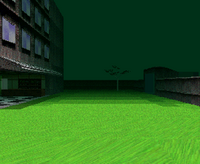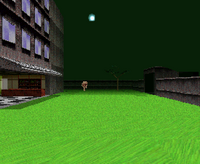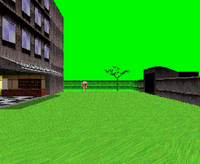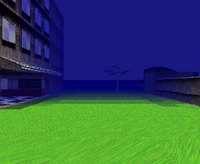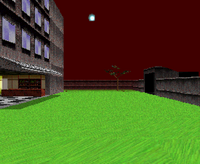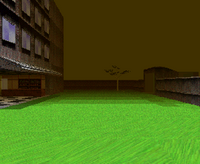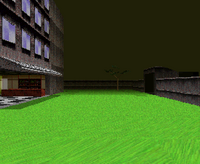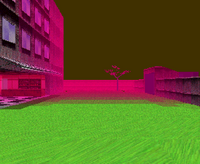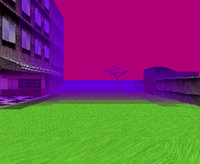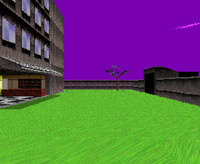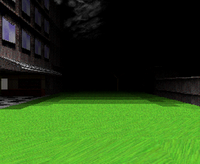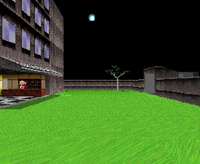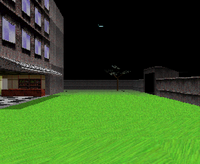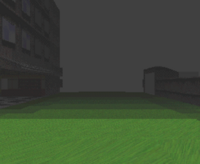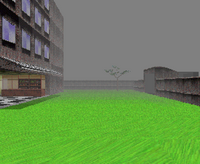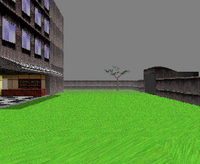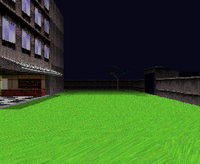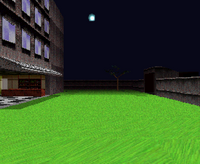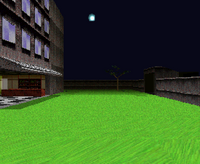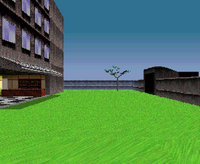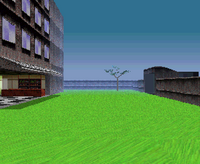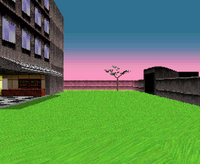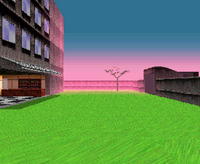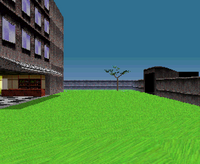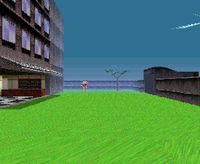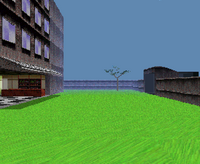Sky
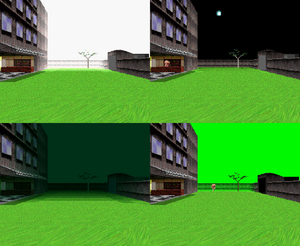
The sky is a major part of LSD: Dream Emulator, as every field in the game has it. The sky includes the sky itself, fog, and any effects such as the Sun, Moon, or clouds. Bright Moon Apartment, Temple, Kyoto, The Natural World, HAPPY TOWN, and Monument Park all change their skies depending on the day, while all other fields do not change their sky.
There are 23 (30 if you count each individual day variant) different sky presets in the game, and the game has a 240 day long list of these presets that it cycles through in order. Day skies with a gradient, in addition to being a part of this 240 day cycle, also run on their own cycle as well. Each field reads this 240 day long list with an offset equal to its ID in the game's files.
Sky Presets
| Far | Fog is far away from player | 
|
| Medium | Fog is a medium distance from player | 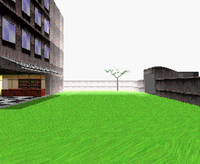
|
| Close | Fog is close to player | 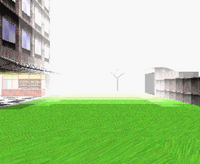
|
| Very Close | Fog is very close to player | 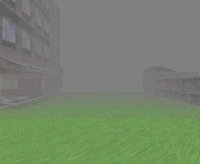
|
| Sun | Can be yellowish green, or red, has flares | |
| Moon | Can be blue or yellow, can be crescent (a sphere the same color as the sky coloring the blue/yellow one), or a double moon | |
| Clouds | Can move or be immobile, can be dense or sparse, behave oddly when game is paused/unpaused | |
| Stars | Very hard to see |
| Day | Includes Sun and Clouds |
| Night | Includes Moon, Clouds and Stars |
| Clouds | Only includes Clouds |
| None | Includes no sky effects |
All day variants have the Day effect preset. These are listed separately due to the way they function, see below for information on how they work. Note that the last one does not have a gradient, but is counted along with all other day skies.
Sky List
Here is the list that the game uses to choose skies depending on the day. After the end of the list is reached, the list loops back around. Each field's sky on a particular day is determined by using it's ID to offset reading this list. For example, Bright Moon Apartment's ID is 0, and has no offset, while Kyoto is has an ID of 2, and is 2 days ahead of Bright Moon Apartments when reading the list. Monument Park has an ID of 13, and is offset by 13.
See this Google Sheet to see what map has what sky on which day.
| White |
| Black w/ White Fog |
| Dark Green |
| Bright Green |
| Night w/ Dark Red Fog |
| Dark Blue |
| Day Variant |
| Day Variant |
| Day Variant |
| Dark Green #2 |
| Dark Red |
| White (Far) |
| Dark Green |
| Bright Green |
| Day Variant |
| Day Variant |
| Foggy |
| Night w/ Brown Fog |
| Brown |
| White (Close) |
| Brown #2 |
| Brown w/ Pink Fog |
| Day Variant |
| Day Variant |
| Day Variant |
| Black w/ White Fog |
| Night w/ Dark Red Fog |
| Pink w/ Purple Fog |
| Brown |
| White (Close) |
| Day Variant |
| Day Variant |
| Purple |
| Dark Green #2 |
| Black |
| Foggy (Close) |
| Black w/ Gray Fog |
| Dark Green |
| Day Variant |
| Day Variant |
| Day Variant |
| Night w/ Brown Fog |
| Night |
| Bright Green |
| Black |
| Foggy (Close) |
| Day Variant |
| Day Variant |
| Foggy (Dark) |
| Black w/ White Fog |
| Dark Blue |
| White (Far) |
| Night w/ Dark Red Fog |
| Brown |
| Day Variant |
| Day Variant |
| Day Variant |
| Dark Green #2 |
| Dark Red |
| White (Close) |
| Dark Blue |
| White (Far) |
| Day Variant |
| Day Variant |
| Foggy (Medium) |
| Night w/ Brown Fog |
| Brown w/ Pink Fog |
| Pink w/ Purple Fog |
| Brown #2 |
| Black |
| Day Variant |
| Day Variant |
| Day Variant |
| Black w/ White Fog |
| Night w/ Dark Red Fog |
| Foggy (Close) |
| Brown w/ Pink Fog |
| Pink w/ Purple Fog |
| Day Variant |
| Day Variant |
| White |
| Dark Green #2 |
| Dark Green |
| Bright Green |
| Black w/ Gray Fog |
| Dark Blue |
| Day Variant |
| Day Variant |
| Day Variant |
| Night w/ Brown Fog |
| Night |
| White (Far) |
| Dark Green |
| Bright Green |
| Day Variant |
| Day Variant |
| Foggy |
| Black w/ White Fog |
| Brown |
| White (Close) |
| Night w/ Dark Red Fog |
| Brown w/ Pink Fog |
| Day Variant |
| Day Variant |
| Day Variant |
| Dark Green #2 |
| Dark Red |
| Pink w/ Purple Fog |
| Brown |
| White (Close) |
| Day Variant |
| Day Variant |
| Purple |
| Night w/ Brown Fog |
| Black |
| Foggy (Close) |
| Brown #2 |
| Dark Green |
| Day Variant |
| Day Variant |
| Day Variant |
| Black w/ White Fog |
| Night w/ Dark Red Fog |
| Bright Green |
| Black |
| Foggy (Close) |
| Day Variant |
| Day Variant |
| Foggy (Dark) |
| Dark Green #2 |
| Dark Blue |
| White (Far) |
| Black w/ Gray Fog |
| Brown |
| Day Variant |
| Day Variant |
| Day Variant |
| Night w/ Brown Fog |
| Night |
| White (Close) |
| Dark Blue |
| White (Far) |
| Day Variant |
| Day Variant |
| Foggy (Medium) |
| Black w/ White Fog |
| Brown w/ Pink Fog |
| Pink w/ Purple Fog |
| Night w/ Dark Red Fog |
| Black |
| Day Variant |
| Day Variant |
| Day Variant |
| Dark Green #2 |
| Dark Red |
| Foggy (Close) |
| Brown w/ Pink Fog |
| Pink w/ Purple Fog |
| Day Variant |
| Day Variant |
| White |
| Night w/ Brown Fog |
| Dark Green |
| Bright Green |
| Brown #2 |
| Dark Blue |
| Day Variant |
| Day Variant |
| Day Variant |
| Black w/ White Fog |
| Night w/ Dark Red Fog |
| White (Far) |
| Dark Green |
| Bright Green |
| Day Variant |
| Day Variant |
| Foggy |
| Dark Green #2 |
| Brown |
| White (Close) |
| Black w/ Gray Fog |
| Brown w/ Pink Fog |
| Day Variant |
| Day Variant |
| Day Variant |
| Night w/ Brown Fog |
| Night |
| Pink w/ Purple Fog |
| Brown |
| White (Close) |
| Day Variant |
| Day Variant |
| Purple |
| Black w/ White Fog |
| Black |
| Foggy (Close) |
| Night w/ Dark Red Fog |
| Dark Green |
| Day Variant |
| Day Variant |
| Day Variant |
| Dark Green #2 |
| Dark Red |
| Bright Green |
| Black |
| Foggy (Close) |
| Day Variant |
| Day Variant |
| Foggy (Dark) |
| Night w/ Brown Fog |
| Dark Blue |
| White (Far) |
| Brown #2 |
| Brown |
| Day Variant |
| Day Variant |
| Day Variant |
| Black w/ White Fog |
| Night w/ Dark Red Fog |
| White (Close) |
| Dark Blue |
| White (Far) |
| Day Variant |
| Day Variant |
| Foggy (Medium) |
| Dark Green #2 |
| Brown w/ Pink Fog |
| Pink w/ Purple Fog |
| Black w/ Gray Fog |
| Black |
| Day Variant |
| Day Variant |
| Day Variant |
| Night w/ Brown Fog |
| Night |
| Foggy (Close) |
| Brown w/ Pink Fog |
| Pink w/ Purple Fog |
| Day Variant |
| Day Variant |
Day Variant Skies
Day variants work separately from the rest of the skies. Initially, when the first day variant is chosen, it chooses variant 1, then every subsequent day variant it adds one to the list until reaching a sky that is not a day variant. Then, the next time a day variant is chosen by the game, it starts with variant 2 and goes from there. This repeats every time until after the game previously started with variant 7, where it will loop back to 1.
Trivia
- Days that are normally not playable (text/video days, day 0, day 999, etc.) still have sky data due to reading the list
- Day variant skies on days below day -1 do not work properly however
- Day variant skies have a smoother transition when rendered with full color (can only be done with an emulator)
External Links
Google Sheet with a list of all sky presets and a list of what skies appear on which day