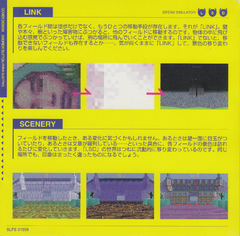Difference between revisions of "Linking"
| (9 intermediate revisions by 4 users not shown) | |||
| Line 1: | Line 1: | ||
| − | '''Linking''' is the | + | [[File:LSDC6A.png|thumb|240px|right]] |
| − | + | '''Linking''' is the most important mechanic in [[LSD: Dream Emulator]]. It happens when the player collides with any surface or entity. When the player links, a noise will play, the screen will fade to a color and the player will end up in a new location. The [[LSD Manual Cards]] describe it as an alternative to physically traversing the map through tunnels. Most surfaces are dynamic links, which means they link to one of the major six fields. All entities (and some surfaces) are static links, which means they go to the same place every time. Static link destinations include every field except [[Bright Moon Apartment]]. | |
| − | |||
== Dynamic Links == | == Dynamic Links == | ||
| − | Dynamic links are the most common type of link, as walking into most walls in the game will trigger it. A dynamic link | + | Dynamic links are the most common type of link, as walking into most walls in the game will trigger it. A dynamic link doesn't send the player to any particular field. Instead, the player is randomly sent to one of the main fields of the game: |
| − | * [[ | + | * [[Bright Moon Apartment]] |
* [[Temple]] | * [[Temple]] | ||
* [[Kyoto]] | * [[Kyoto]] | ||
* [[The Natural World]] | * [[The Natural World]] | ||
* [[HAPPY TOWN]] | * [[HAPPY TOWN]] | ||
| − | * [[Violence | + | * [[Violence District]] |
| + | Dynamic links are based on how long the game has been open and how long the player has been in the current field. | ||
== Static Links == | == Static Links == | ||
| − | Static links are used by entities, and | + | Static links are used by entities, and on rare occasion [[:Category:Psuedo-Entities|surfaces]] such as the painting on the second floor of Bright Moon Apartment. Static links will always send the player to the same field. The destination field is programmed into the specific entity or wall the player has linked with. |
== Relation to the [[Graph]] == | == Relation to the [[Graph]] == | ||
| − | |||
| − | [[Category:LSD: Dream Emulator]] | + | [[File:Link_Colors_Chart.png|thumb|Image by ''hgs.'']] |
| + | |||
| + | The [[LSD Manual Cards]] mention that link destinations are determined by the current mood, however no correlation between the Graph's current value and where the player will link to has been proven. The color of a link, however, is determined by the current graph position. The details of this connection are shown on the right. | ||
| + | |||
| + | [[Category:LSD: Dream Emulator]] [[Category:LSD Mechanics]] | ||
Latest revision as of 14:54, 13 May 2025
Linking is the most important mechanic in LSD: Dream Emulator. It happens when the player collides with any surface or entity. When the player links, a noise will play, the screen will fade to a color and the player will end up in a new location. The LSD Manual Cards describe it as an alternative to physically traversing the map through tunnels. Most surfaces are dynamic links, which means they link to one of the major six fields. All entities (and some surfaces) are static links, which means they go to the same place every time. Static link destinations include every field except Bright Moon Apartment.
Dynamic Links
Dynamic links are the most common type of link, as walking into most walls in the game will trigger it. A dynamic link doesn't send the player to any particular field. Instead, the player is randomly sent to one of the main fields of the game:
Dynamic links are based on how long the game has been open and how long the player has been in the current field.
Static Links
Static links are used by entities, and on rare occasion surfaces such as the painting on the second floor of Bright Moon Apartment. Static links will always send the player to the same field. The destination field is programmed into the specific entity or wall the player has linked with.
Relation to the Graph
The LSD Manual Cards mention that link destinations are determined by the current mood, however no correlation between the Graph's current value and where the player will link to has been proven. The color of a link, however, is determined by the current graph position. The details of this connection are shown on the right.